
Want to Create Quick and Easy Videos? Try CapCut!
This week in tech news, we’re talking about CapCut. In today's fast-paced digital world, video content is everywhere. From scrolling through Instagram stories to watching tutorials on YouTube, videos have become a dominant form of communication. They play a critical role not just for influencers and content creators but also for businesses, marketers, and even casual users. Whether it's for brand awareness, product demonstrations, or personal expression, video has become the go-to medium. Statistics from Influencer Marketing Hub reveal that around 80% of marketers believe videos directly increase sales, and more than half of online users are keen to see more video content from brands. Simply put: if you're not leveraging video, you're likely missing out on a lot of opportunities.
That's where CapCut comes in. It's a video editing tool that’s simple enough for beginners but powerful enough for seasoned creators. CapCut allows anyone, regardless of their editing skills, to produce professional-quality videos without much hassle. If you've ever wondered how creators consistently push out visually stunning videos filled with effects, music, and transitions, CapCut might be their secret weapon. Whether you're a small business owner looking to create engaging promotional content, an aspiring TikTok star, or just someone wanting to make fun clips to share with friends, CapCut offers the tools you need to elevate your video game.
CapCut: The Basics
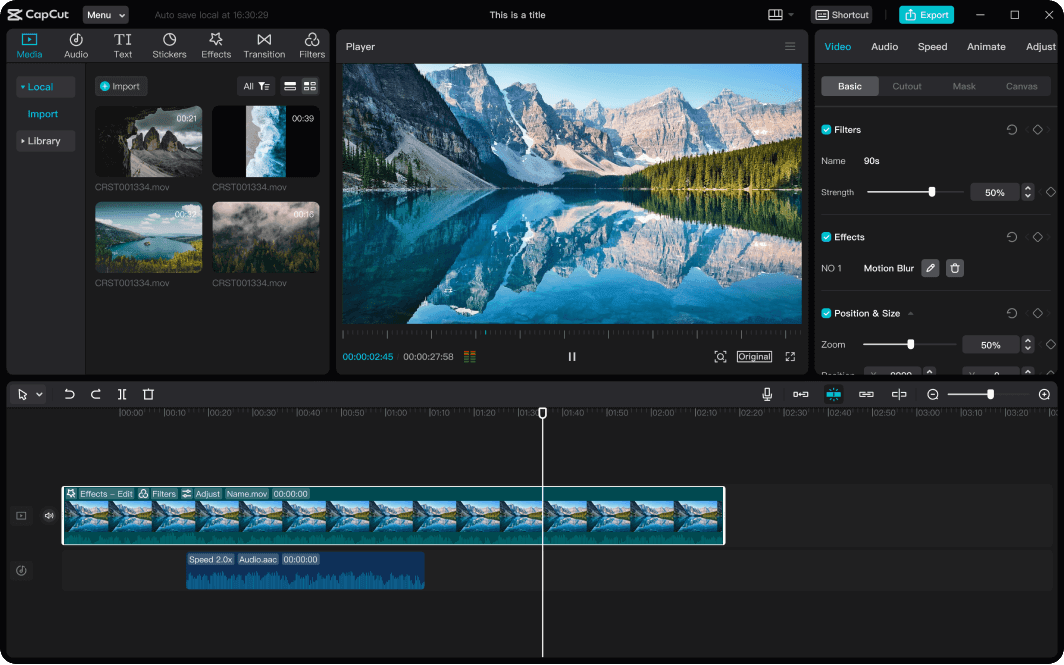
Owned by ByteDance—the same tech giant behind TikTok—CapCut is designed to make high-quality video editing accessible for everyone. Available across multiple platforms (mobile, desktop, and web), this free app offers a variety of editing features that cater to users with different skill levels. From basic functions like cutting and trimming clips to more advanced tools such as AI-generated animations and captions, CapCut puts everything you need to make standout videos at your fingertips.
If you find yourself needing more advanced tools, CapCut offers a Pro version for $10 a month or $90 a year, which includes extra storage, exclusive templates, and other premium features. The Pro version also allows businesses to streamline their editing process across devices with cloud-based storage, ensuring that all projects are saved and accessible no matter where you are.
CapCut's flexibility ensures that no matter what platform you're creating for—whether it's Instagram, YouTube, or TikTok—your videos will look polished and professional. With an intuitive design, it guides users effortlessly through the editing process, even if they're complete beginners.
CapCut's Rise to Popularity
Launched in 2019, CapCut quickly became a favorite among video creators worldwide. Originally released in China under the name JianYing, the app expanded globally in 2020. Its growth accelerated in 2023 with the introduction of its web and desktop versions, allowing even more users to access its capabilities. Today, CapCut boasts over 200 million active users worldwide, outpacing TikTok's growth in several regions. CapCut has become especially popular in countries like the U.S. and Southeast Asia, where influencers and small businesses alike rely on it for content creation. It's consistently ranked at the top of app store charts, particularly in the Photo and Video category of Apple's App Store. With such a large user base, it's clear that CapCut has cemented itself as a go-to tool for video creators.
A Game Changer for Video Creation
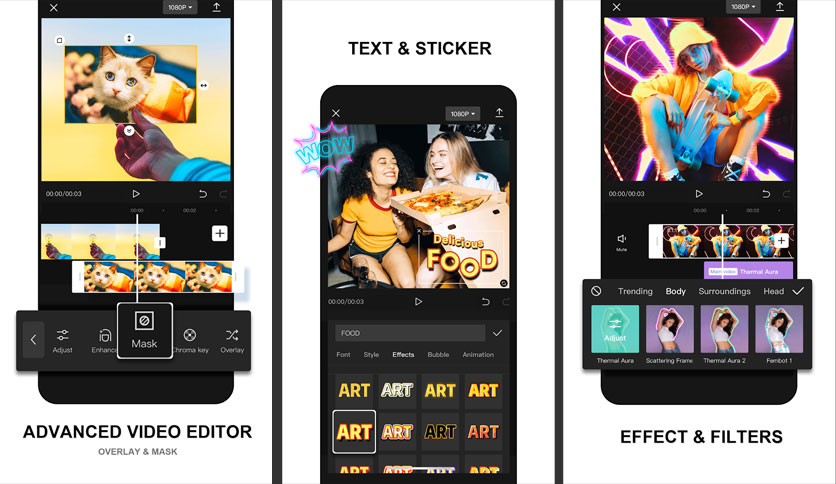
There are plenty of video editing tools available in the market, but CapCut stands out for several reasons. First and foremost, it's incredibly user-friendly. You don’t need to be a tech-savvy editor or have prior experience with professional software to create impressive videos. Its features are easy to navigate, which allows users to dive right in and start editing without feeling overwhelmed. The second standout feature of CapCut is its versatility. It’s designed with a strong focus on social media content creation, making it the perfect tool for anyone who wants to make engaging, shareable videos quickly. Whether you're crafting a short, punchy TikTok video or a longer, more polished YouTube piece, CapCut has you covered. Lastly, CapCut's powerful AI tools set it apart. Features like auto-captioning, background removal, and green screen effects simplify tasks that would usually require more technical knowledge. This makes it a great option for users who want to streamline their editing process without sacrificing quality.
What Makes CapCut Unique?
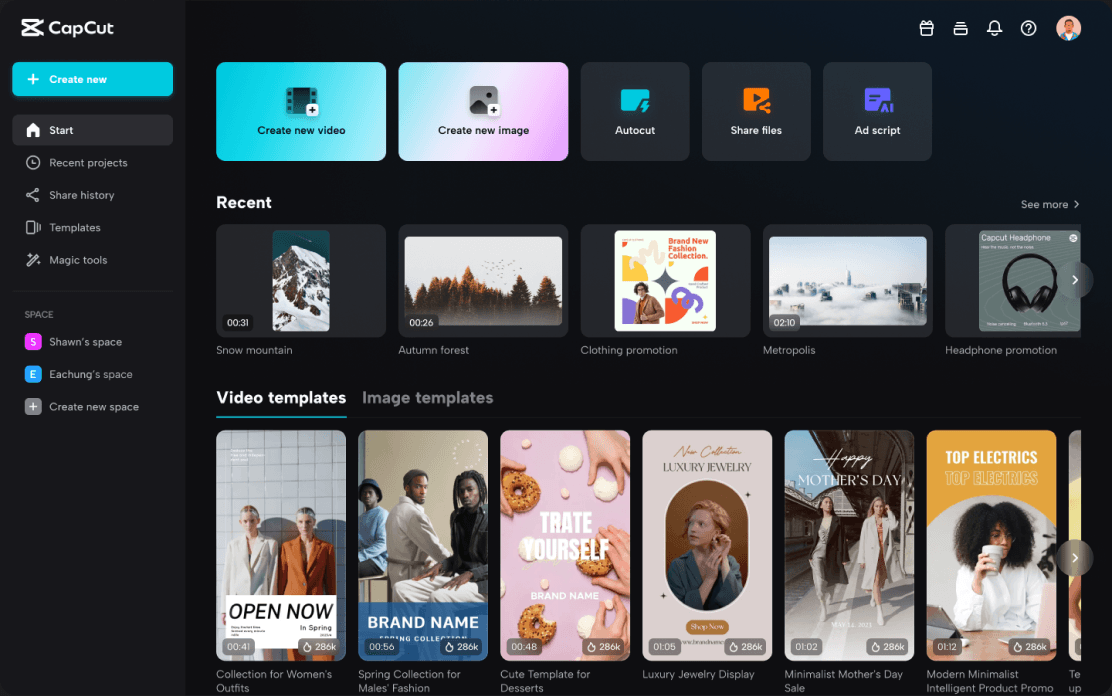
While CapCut offers many standard editing features—like cutting, trimming, and adding filters—it goes a step further by offering a vast selection of pre-designed templates, music tracks, and effects. This makes it especially appealing for social media influencers, small businesses, and anyone who wants to create eye-catching videos quickly. Users can simply upload their clips into a template, customize them with their own branding or style, and publish their content in no time. One of CapCut's key features is its AI integration, which allows users to automate various aspects of video editing. Whether it's removing a background with a single tap or auto-generating captions in multiple languages, CapCut uses artificial intelligence to help streamline the entire editing process. Additionally, CapCut can automatically generate captions in over 100 languages, making it easy to reach a global audience. Its advanced dubbing tool enhances this feature by supporting translations in more than 20 languages while maintaining the speaker's tone and style. This powerful combination of tools helps streamline the entire editing process, allowing users to create professional-quality videos with minimal effort.
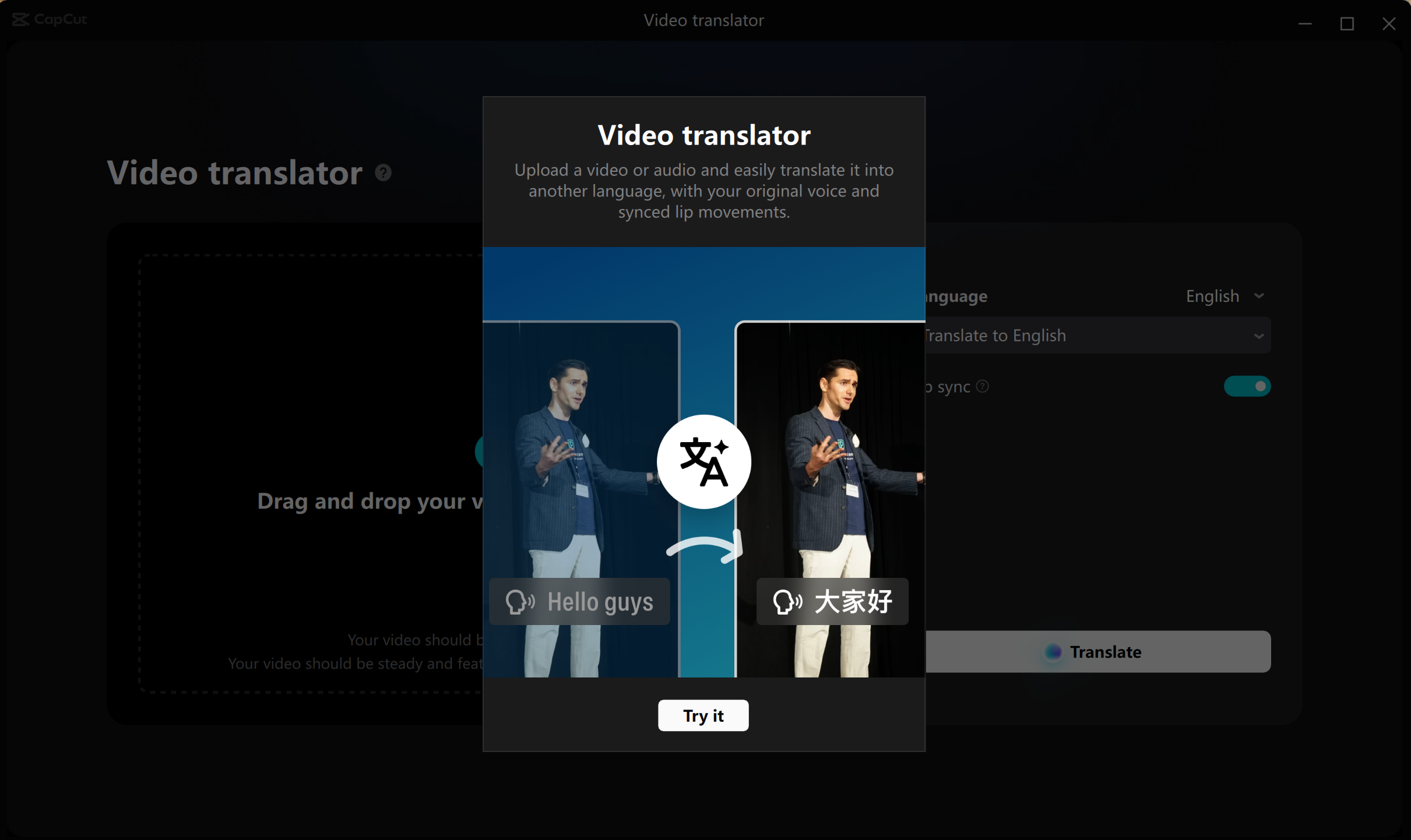
For small businesses, CapCut’s AI features can be a game-changer. Big brands like Duolingo and Gisou have used CapCut to hop on viral trends, producing engaging and on-trend content at lightning speed. The ability to stay current and relevant with social media trends can give small businesses a major advantage in today’s competitive digital marketplace.
How CapCut Empowers Small Businesses with Video Marketing
Video marketing has become an indispensable tool for businesses of all sizes, but for small businesses, it’s especially powerful. Videos allow brands to tell their stories in ways that static images or text simply can’t. They grab attention, increase engagement, and provide a more authentic way to connect with customers. Here’s how CapCut helps small businesses thrive in the world of video marketing:
Increased Engagement: Video content is naturally more engaging than text or images alone. With CapCut, small businesses can create videos that capture attention and hold it. This is crucial for building a loyal customer base and driving interactions on social media.
Boosted Conversion Rates: Videos allow customers to see products in action, which often leads to higher conversion rates. Influencer Marketing Hub reports that videos on social media can get up to 1,200% more shares than text and image posts combined. With CapCut, businesses can create high-quality product demos or testimonials that help potential customers visualize how a product or service solves their problems.
Better SEO Performance: Search engines love video content. When businesses include videos on their websites, it can significantly boost their rankings in search results, helping more people discover them. CapCut simplifies the video creation process, ensuring that businesses can produce consistent, SEO-friendly content without needing expensive software or services.
Greater Social Media Reach: Videos tend to get shared more frequently on social media compared to other content formats. With CapCut, creating platform-optimized videos is a breeze, allowing you to share content with a wider audience effortlessly. For small businesses, this translates to the opportunity to connect with a larger audience, boost brand recognition, and direct more visitors to their website or social media pages.
Cost-Effective Marketing: Professional video editing services can be expensive, but with CapCut, businesses can create polished, well-designed content without breaking the bank. The app is free to use, with a paid Pro version available for users who want access to additional templates, storage, and advanced features.
CapCut for Small Business Branding and Marketing
CapCut is not just a tool for influencers; it’s also a great solution for small businesses looking to up their marketing game. One of CapCut's standout features is its branding tools, which allow businesses to add logos, watermarks, and custom fonts to their videos. Maintaining consistent branding across all marketing channels is essential for building brand recognition, and CapCut makes this process incredibly easy.
In addition to branding, CapCut provides a range of audio enhancement features, including a vast library of music and sound effects. Businesses can choose from preloaded tracks or upload their own to ensure that their videos align perfectly with their brand’s voice and tone.
The app also includes a beat-syncing feature, allowing users to synchronize their video footage with the music's rhythm effortlessly.
CapCut’s AI-powered background removal tool is another big win for businesses, particularly those without access to professional studios or green screens. This feature allows users to remove and replace backgrounds, making it possible to create polished, creative content without the need for complex editing skills or expensive equipment.
How can CapCut help small businesses?
CapCut may not have all the fancy tools of advanced software like Adobe Premiere or Final Cut Pro, but it shines when it comes to simplicity. This makes video editing easy for beginners and efficient for experienced editors. Plus, it works on all platforms. However, some users have noted that the free version has a 15-minute limit for video length and can only handle one video and one audio track at a time. Despite these drawbacks, many of its top features are available for free, making it a solid option for quick and quality video creation.
Conclusion: Is CapCut the Right Choice for You?
CapCut is a versatile tool that caters to a wide range of users, from casual creators to small businesses looking to make a mark in the digital world. With its blend of ease of use, powerful features, and affordability, it’s an ideal solution for anyone looking to produce captivating video content without needing extensive technical know-how or expensive software. If you haven't already tried it yet, now is the perfect time to explore how CapCut can help you take your video content to the next level.
Thinking about trying out CapCut? You have a couple of options to get started. You can take advantage of a seven-day free trial with a subscription, or opt for a 30-day free trial of the Pro version by downloading the desktop app. If you prefer editing on your phone, the iOS and Android apps have been around the longest and offer a straightforward experience. On the other hand, if you’re more comfortable using a computer, the desktop version has a familiar timeline layout that makes editing easy. Unleash your creativity and see what amazing videos you can create!
Sources:
https://www.cnet.com/tech/services-and-software/what-is-capcut-what-you-should-know-about-tiktoks-ai-editing-sister-app/#google_vignette
https://time.com/6266975/capcut-bytedance-tiktok-popular/
https://influencermarketinghub.com/what-is-capcut/
https://influencermarketinghub.com/video-editing-software-beginners/
https://theinfluencermarketingfactory.com/what-is-viamaker-tiktok-video-editing-app/
https://www.capcut.com/business/newsroom/a-quick-introduction-to-capcut
https://influencermarketinghub.com/capcut-statistics/
https://www.capcut.com/resource/edite-pro-business-videos-for-smb-smes
https://www.capcut.com/resource/advertising-styles-for-small-business